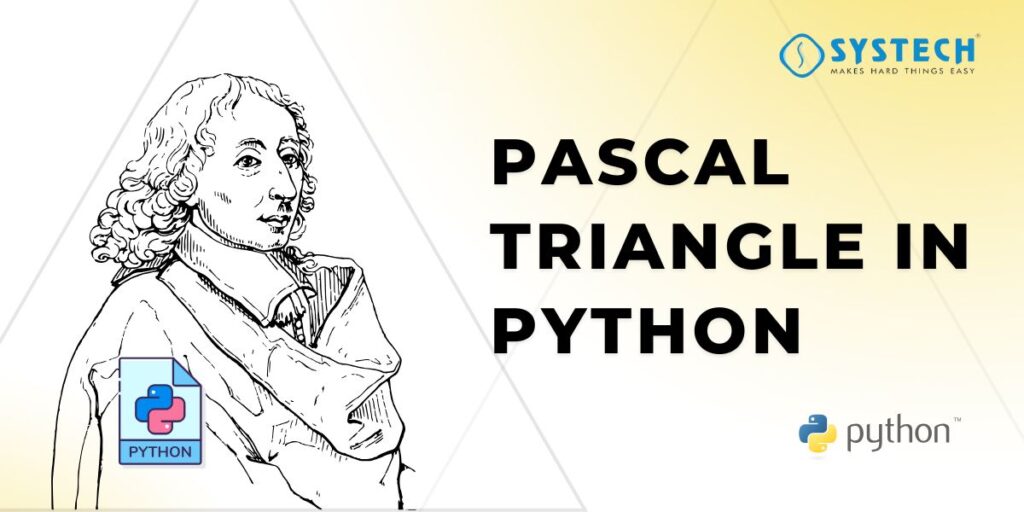Table of Contents
Mastering Pascal’s Triangle in Python: A Comprehensive Guide
Pascal’s Triangle is one of the most fascinating and versatile mathematical tools, with applications ranging from algebra to probability. In this guide, we’ll explore how to generate Pascal’s Triangle in Python, dive into its properties, and uncover its real-world uses. Whether you’re a beginner or an experienced programmer, this article will equip you with the knowledge to implement and optimize Pascal’s Triangle in Python.
What Is Pascal’s Triangle?
Pascal’s Triangle is a triangular array of numbers where each number is the sum of the two directly above it. Named after the French mathematician Blaise Pascal, this structure has been studied for centuries due to its mathematical elegance and practical applications.
Key Properties of Pascal’s Triangle
- Each row corresponds to the coefficients of the binomial expansion
- (a+b)n
- (a+b)
- n
- The
- n
- n-th row sums to
- 2n−1
- 2
- n−1
- It’s symmetrical, with the left and right sides mirroring each other.
Real-World Applications
- Probability: Calculating combinations for events like coin tosses.
- Combinatorics: Solving problems involving permutations and combinations.
- Algebra: Expanding polynomials efficiently.
Fun Fact: Did you know Pascal’s Triangle also contains hidden sequences like the Fibonacci numbers and powers of 11?
Why Learn Pascal’s Triangle in Python?
Learning to generate Pascal’s Triangle in Python isn’t just about math—it’s about sharpening your programming skills. Here’s why:
- Master Loops and Recursion: Building the triangle requires nested loops and recursive logic.
- Dynamic Programming: Optimize your code by storing intermediate results.
- Coding Interviews: Pascal’s Triangle is a common problem in technical interviews.
Analogy: Think of Pascal’s Triangle as a math gym for Python programmers. It’s a great way to flex your problem-solving muscles!
How to Generate Pascal’s Triangle in Python
Let’s dive into the step-by-step process of creating Pascal’s Triangle in Python. We’ll explore multiple methods, from simple loops to advanced dynamic programming.
Step 1: Accepting User Input
Before generating the triangle, we need to know how many rows to create. Here’s how to handle user input:
n = int(input("Enter number of rows: "))
while n <= 0:
n = int(input("Please enter a positive integer: "))
This ensures the program only accepts valid input.
Step 2: Choosing a Generation Method
Method 1: Iterative Approach with Nested Loops
This is the simplest method, using nested loops to build each row based on the previous one.
def pascal_iterative(n):
triangle = []
for i in range(n):
row = [1]*(i+1)
for j in range(1, i):
row[j] = triangle[i-1][j-1] + triangle[i-1][j]
triangle.append(row)
return triangle
Pros:
- Easy to understand.
- Efficient for small values of
- n
- n.
Cons:
- Time complexity of
- O(n2)
- O(n
- 2
- )
Method 2: Recursive Generation
This method uses recursion to build each row, aligning with the mathematical definition of Pascal’s Triangle.
def pascal_recursive(n):
if n == 0:
return []
elif n == 1:
return [[1]]
else:
new_row = [1]
prev_triangle = pascal_recursive(n-1)
last_row = prev_triangle[-1]
for i in range(len(last_row)-1):
new_row.append(last_row[i] + last_row[i+1])
new_row += [1]
prev_triangle.append(new_row)
return prev_triangle
Pros:
- Elegant and mathematically intuitive.
Cons:
- Inefficient for large
- n
- n due to exponential time complexity.
Method 3: Combinatorics with Math Module
Using the binomial coefficient formula, we can directly calculate each element.
import math
def pascal_math(n):
return [[math.comb(i, j) for j in range(i+1)] for i in range(n)]
Pros:
- Direct calculation, no need for previous rows.
Cons:
- Factorials can be computationally heavy.
Method 4: Dynamic Programming Optimization
Store previous rows to avoid redundant calculations, improving efficiency.
def pascal_dp(n):
triangle = [[1]]
for i in range(1, n):
row = [1]
for j in range(1, i):
row.append(triangle[i-1][j-1] + triangle[i-1][j])
row.append(1)
triangle.append(row)
return triangle
Pros:
- Faster execution for large
- n
- n
Step 3: Formatting and Printing the Triangle
To display the triangle neatly, we’ll center-align each row.
def print_pascal(triangle):
max_width = len(' '.join(map(str, triangle[-1])))
for row in triangle:
print(' '.join(map(str, row)).center(max_width))
Output Example:
1
1 1
1 2 1
1 3 3 1
1 4 6 4 1
Advanced Modifications and Patterns
Visual Enhancements
Use libraries like colorama to highlight even/odd numbers.
Highlight prime numbers for a visually striking effect.
Hidden Sequences
Extract Fibonacci numbers or Sierpiński triangle patterns.
Common Pitfalls & Debugging Tips
Off-by-One Errors: Double-check loop ranges.
Indexing Issues: Remember Python uses zero-based indexing.
Edge Cases: Handle
n=0
n=0 or invalid input gracefully.
Practical Applications in Python Projects
- Probability Simulations: Calculate binomial distributions.
- Polynomial Expansion: Automate
- (a+b)n
- (a+b)
- n
- expansions.
- Case Study: Use Pascal’s Triangle to solve lattice path problems.
Related Courses
FAQs
What is Pascal’s Triangle?
Pascal’s Triangle is a triangular array where each number is the sum of the two directly above it. It’s widely used in algebra, probability, and combinatorics.
What are the properties of Pascal’s Triangle?
- Each row corresponds to the binomial expansion coefficients.
- The sum of the elements in the nth row equals 2n−12^{n-1}2n−1.
- It’s symmetrical, with mirrored left and right sides.
- Contains hidden sequences like Fibonacci numbers.
Why should I learn Pascal’s Triangle in Python?
- Sharpen your understanding of loops, recursion, and dynamic programming.
- It’s a common problem in technical interviews.
- Helps in simulating probability and solving combinatorial problems.
How do I generate Pascal’s Triangle using nested loops in Python?
You can use an iterative method to generate rows by summing adjacent elements from the previous row. This method is easy to understand and works well for smaller row sizes.
Can Pascal’s Triangle be generated using recursion?
Yes, recursion can be used to build each row, but it’s less efficient for larger triangles due to exponential time complexity.
How can the math module be used to generate Pascal’s Triangle?
The math.comb() function allows direct calculation of each element using binomial coefficients. This method avoids constructing previous rows.
What are some common issues when implementing Pascal’s Triangle?
- Off-by-one errors in loop ranges.
- Incorrect indexing (Python uses zero-based indexing).
- Not handling edge cases like n=0n = 0n=0 or invalid inputs properly.
What are practical applications of Pascal’s Triangle in Python?
- Simulating binomial distributions.
- Automating polynomial expansions like (a+b)n(a + b)^n(a+b)n.
- Solving lattice path problems in grid-based scenarios.