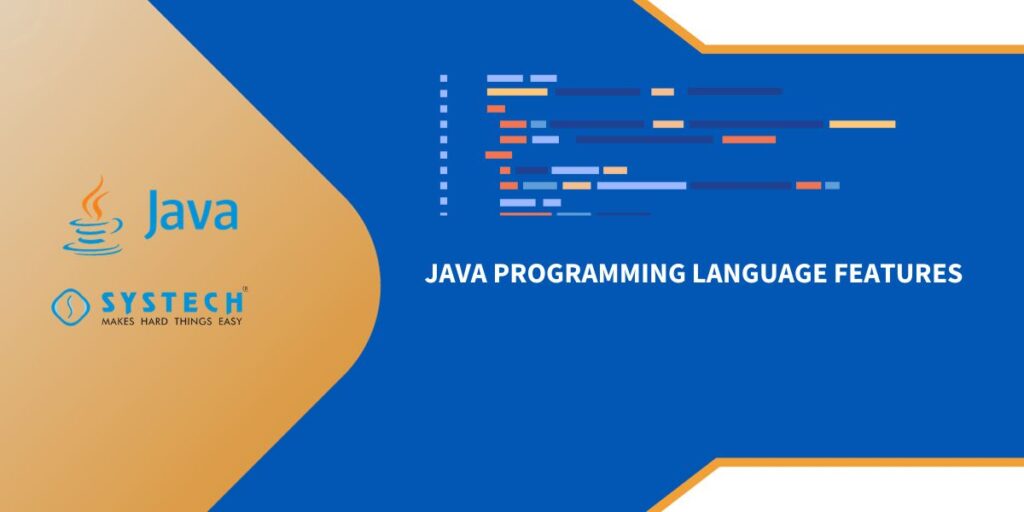Introduction:
This Java program is a simple Circle Area Calculator that allows a user to input the radius of a circle and calculates its area using the formula: area=�×radius2area=π×radius2. The program utilizes the Scanner class for user input and the Math class for mathematical operations.
Algorithm:
- Import Necessary Package:
import java.util.Scanner;
- Create Class and Main Method:
public class CircleAreaCalculator { public static void main(String[] args) {
- Create Scanner Object:
Scanner scanner = new Scanner(System.in);
- Prompt User for Input:
System.out.print(“Enter the radius of the circle: “);
- Read Radius from User:
double radius = scanner.nextDouble();
- Close Scanner to Avoid Resource Leak:
scanner.close();
- Calculate Area using Formula:
double area = Math.PI * Math.pow(radius, 2);
- Display Result:
System.out.println(“The area of the circle with radius ” + radius + ” is: ” + area);
Explanation :
- Import Statement: The program begins by importing the Scanner class, which is part of the util package. This class is used to take input from the user.
- Main Method: The main method is the entry point of the program where the execution starts.
- Scanner Object: An instance of the Scanner class named scanner is created to read input from the user.
- User Prompt and Input: The program prompts the user to enter the radius of the circle, and the entered value is stored in the radius
- Closing Scanner: It’s important to close the Scanner object to prevent resource leaks.
- Area Calculation: The program calculates the area of the circle using the provided radius and the formula for the area of a circle (�×radius2π×radius2).
- Displaying Result: The calculated area is then displayed to the user.
This program is a basic example demonstrating user input, mathematical calculations, and output in a Java console application.
Code :
import java.util.Scanner;
public class CircleAreaCalculator {
public static void main(String[] args) {
// Create a Scanner object to read input from the user
Scanner scanner = new Scanner(System.in);
// Prompt the user to enter the radius of the circle
System.out.print("Enter the radius of the circle: ");
// Read the radius from the user
double radius = scanner.nextDouble();
// Close the scanner to avoid resource leak
scanner.close();
// Calculate the area of the circle using the formula: area = π * r^2
double area = Math.PI * Math.pow(radius, 2);
// Display the result
System.out.println("The area of the circle with radius " + radius + " is: " + area);
}
}
This program demonstrates the use of the Scanner class for user input and the Math class for mathematical operations. It calculates the area of a circle based on the user-provided radius.
Feel free to run this program in your Java development environment to see how it works!
FAQ’s
- Q: What is the significance of the “public static void main(String[] args)” method in Java?
- A: The public static void main(String[] args) method is the entry point of a Java program. It is the starting point of execution and is required for a Java application to run. “public” makes it accessible, “static” allows it to be called without creating an instance, “void” indicates that it doesn’t return any value, and “String[] args” allows the program to accept command-line arguments.
- Q: How does Java achieve platform independence?
- A: Java achieves platform independence through the concept of the Java Virtual Machine (JVM). Java source code is compiled into bytecode, which is then executed by the JVM. Since the JVM is platform-specific, Java programs can run on any system with the appropriate JVM installed, making Java platform-independent.
- Q: What is the difference between an abstract class and an interface in Java?
- A: An abstract class can have both abstract (unimplemented) and concrete (implemented) methods, as well as fields, while an interface in Java only allows abstract methods and constants (final fields). A class can extend only one abstract class but implement multiple interfaces, providing a way to achieve multiple inheritance in Java.
- Q: What are the key features of Java that make it an object-oriented programming language?
- A: Java is object-oriented due to features such as encapsulation, inheritance, and polymorphism. Encapsulation allows bundling of data and methods within a class, inheritance supports code reuse and hierarchy, and polymorphism enables objects of different types to be treated uniformly through method overriding and interfaces.
- Q: How does Java handle memory management, and what is the role of the garbage collector?
- A: Java uses automatic memory management through a garbage collector. The garbage collector identifies and removes objects that are no longer reachable, freeing up memory. Developers don’t need to explicitly deallocate memory as the garbage collector takes care of memory cleanup, reducing the risk of memory leaks and making Java programs more robust.