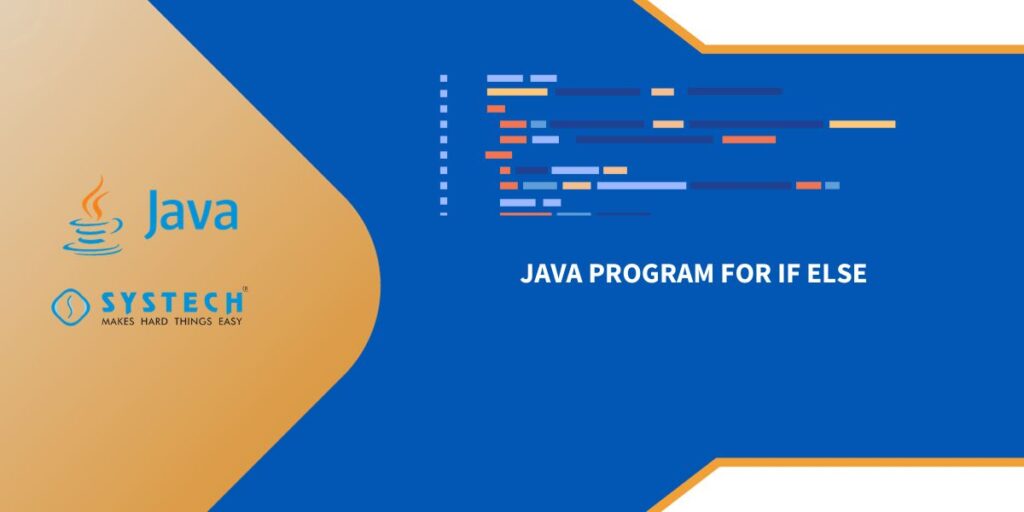Introduction:
The provided Java program, named IfElseExample, serves as an illustration of conditional logic using the “if-else” statement. In this specific case, the program evaluates whether a given integer, represented by the variable number, is positive or non-positive. This fundamental example showcases how to structure decision-making processes in Java.
Explanation:
- Class Declaration: The program begins with the declaration of a class named IfElseExample.
- Main Method: The main method is the starting point of execution. Inside this method:
- Variable Initialization: It initializes an integer variable number with the value 10.
- If-Else Statement: The heart of the program is the “if-else” statement. It checks whether the value of number is greater than 0. If true, it prints “The number is positive.” to the console; otherwise, it prints “The number is non-positive.”
- Print Statements: The program utilizes out.println statements to output the results of the conditional check to the console.
Algorithm:
- Start:
- Declare a class named IfElseExample.
- Inside the class, declare the main method with the following signature:
public static void main(String[] args) {
- Inside the main method, initialize an integer variable number with the value 10.
- Use an “if-else” statement to check if number is greater than 0.
- If true, print “The number is positive.”
- If false, print “The number is non-positive.”
- Close the main method and the class declaration.
This algorithm outlines the sequence of steps in the Java program, demonstrating how the “if-else” statement is employed to make a decision based on the value of the number variable.
Code :
public class IfElseExample {
public static void main(String[] args) {
int number = 10;
if (number > 0) {
System.out.println("The number is positive.");
} else {
System.out.println("The number is non-positive.");
}
}
}
Output :
The number is positive
FAQ’s :
Q1: How can I implement conditional logic in a Java program?
A1: You can use the “if-else” statement to introduce conditional branching in your Java program, allowing it to make decisions based on specified conditions.
Q2: What is the basic structure of a Java program incorporating “if-else” statements?
A2: In a Java program using “if-else” statements, you typically start with the class declaration, include the main method, and within it, use if and else blocks to control the program’s flow based on different conditions.
Q3: Can you provide an example of a Java program demonstrating the use of “if-else” statements?
A3: Certainly! Check out the following “if-else” Java program example, where conditional statements determine the course of action based on specific conditions.
Q4: How do I structure a Java program with an if-else statement for a real-world scenario?
A4: To create a Java program with an “if-else” statement for a real-world scenario, identify the conditions that influence the program’s behaviour and use if and else blocks to implement the corresponding actions. This promotes effective decision-making within your program.