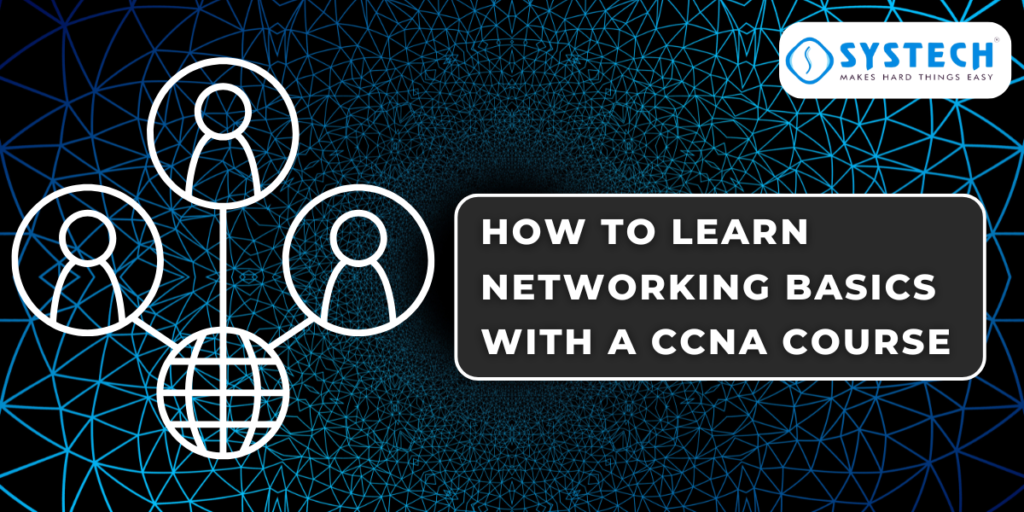Table of Contents
How to learn networking basics with a CCNA course
In today’s digital age, understanding computer networking basics is essential for anyone looking to navigate the world of technology. Whether you’re a beginner or someone looking to enhance your skills, this guide will provide you with a thorough understanding of networking concepts, components, and protocols. Additionally, we will explore how to learn networking basics effectively, including the benefits of pursuing a CCNA course.
Introduction to Computer Networking
Definition of Computer Network
Importance and Need for Computer Networks
The importance of computer networks cannot be overstated. They enable organizations to:
- Share resources such as printers and storage devices.
- Facilitate communication through email and instant messaging.
- Access the internet and cloud services.
- Enhance collaboration among team members, regardless of their physical location.
In essence, computer networks form the backbone of modern communication and data exchange.
Overview of the Outline
This guide will cover the essential components of computer networks, types of networks, network topology, and protocols. Additionally, we will discuss SEO considerations for those looking to create content around networking basics.
Components of Computer Network
Network Interface Card (NIC)
A Network Interface Card (NIC) is a hardware component that allows a device to connect to a network. It can be wired or wireless and is essential for enabling communication between devices.
Hub
A hub is a basic networking device that connects multiple Ethernet devices, making them act as a single network segment. However, hubs are less common today due to their limitations in managing data traffic.
Switch
A switch is more advanced than a hub. It connects devices within a network and uses MAC addresses to forward data only to the intended recipient, improving network efficiency.
Router
A router connects different networks and directs data packets between them. It plays a crucial role in determining the best path for data transmission.
Modem
A modem (modulator-demodulator) converts digital data from a computer into analog for transmission over telephone lines and vice versa. It is essential for internet connectivity.
Cables
Cables are the physical medium through which data is transmitted. Common types include:
- Ethernet cables: Used for wired connections.
- Fiber optic cables: Used for high-speed data transmission over long distances.
Types of Computer Networks
Computer networks can be categorized based on their size and scope. Here are the main types:
Personal Area Network (PAN)
A Personal Area Network (PAN) is a small network, typically within a range of a few meters, used for connecting personal devices like smartphones, tablets, and laptops.
Local Area Network (LAN)
A Local Area Network (LAN) connects devices within a limited geographical area, such as a home, office, or campus. LANs are commonly used for sharing resources and internet access.
Metropolitan Area Network (MAN)
A Metropolitan Area Network (MAN) spans a city or a large campus, connecting multiple LANs. It is often used by businesses and organizations to connect their offices within a metropolitan area.
Wide Area Network (WAN)
A Wide Area Network (WAN) covers a broad geographical area, often connecting multiple LANs and MANs. The internet is the largest example of a WAN.
Network Topology
Definition of Network Topology
Network topology refers to the arrangement of different elements (links, nodes, etc.) in a computer network. It defines how devices are interconnected and how data flows between them.
Types of Network Topologies
- Bus Topology: All devices share a single communication line. It is simple but can lead to data collisions.
- Ring Topology: Each device is connected to two others, forming a circular pathway for data. It can be efficient but is vulnerable to failure if one device goes down.
- Star Topology: All devices are connected to a central hub or switch. It is easy to manage and troubleshoot.
- Tree Topology: A hybrid of star and bus topologies, it allows for hierarchical structuring of networks.
- Mesh Topology: Every device is interconnected, providing redundancy and reliability.
- Hybrid Topology: Combines two or more different topologies to leverage their strengths.
Network Protocols
Definition of Network Protocols
Common Network Protocols
- TCP/IP (Transmission Control Protocol/Internet Protocol): The foundational protocol for the internet, enabling reliable data transmission.
- FTP (File Transfer Protocol): Used for transferring files between computers on a network.
- HTTP (Hypertext Transfer Protocol): The protocol used for transmitting web pages over the internet.
- SMTP (Simple Mail Transfer Protocol): Used for sending emails.
- DNS (Domain Name System): Translates domain names into IP addresses, allowing users to access websites using easy-to-remember names.
Conclusion
Summary of Key Points
Future Trends in Computer Networking
As technology evolves, so do networking trends. The rise of cloud computing, IoT (Internet of Things), and 5G technology are shaping the future of networking, making it more efficient and accessible.
Related Courses
FAQs
What are the basics of computer networking?
Computer networking involves connecting computers and devices to share resources and communicate. Key components include switches, which connect devices within a network; routers, which connect different networks and manage traffic; and cabling (like Ethernet) that physically links devices. Understanding protocols like TCP/IP and the concept of IP addresses is also essential for effective communication within networks.
How can beginners learn networking step by step?
Beginners can start by taking structured courses that cover fundamental concepts. Online platforms like Udemy offer introductory courses that explain basic commands (e.g., ipconfig, ping), types of networks, and troubleshooting techniques.
What are some common networking concepts to understand?
Important concepts include:
Nodes: Any device that can send, receive, or forward information on a network.
Protocols: Rules that govern data transmission (e.g., HTTP, FTP).
Network Topologies: The arrangement of different elements (nodes) in a network, such as star, ring, or mesh configurations.
IP Addressing: Unique identifiers for devices on a network, crucial for routing data correctly
What types of computer networks exist?
Computer networks can be categorized based on their communication medium or architecture:
Wired Networks: Use physical cables to connect devices (e.g., Ethernet).
Wireless Networks: Utilize radio waves for connectivity (e.g., Wi-Fi).
Peer-to-Peer Networks: All devices share resources equally without a central server.
Client/Server Networks: Centralized servers manage resources accessed by client devices
Why is learning networking important for IT careers?
Networking knowledge is critical for various IT roles, including network engineers and systems administrators. It enables professionals to design, implement, and troubleshoot networks effectively, ensuring smooth communication and resource sharing within organizations. A solid understanding of networking basics can significantly enhance job prospects in the tech field.