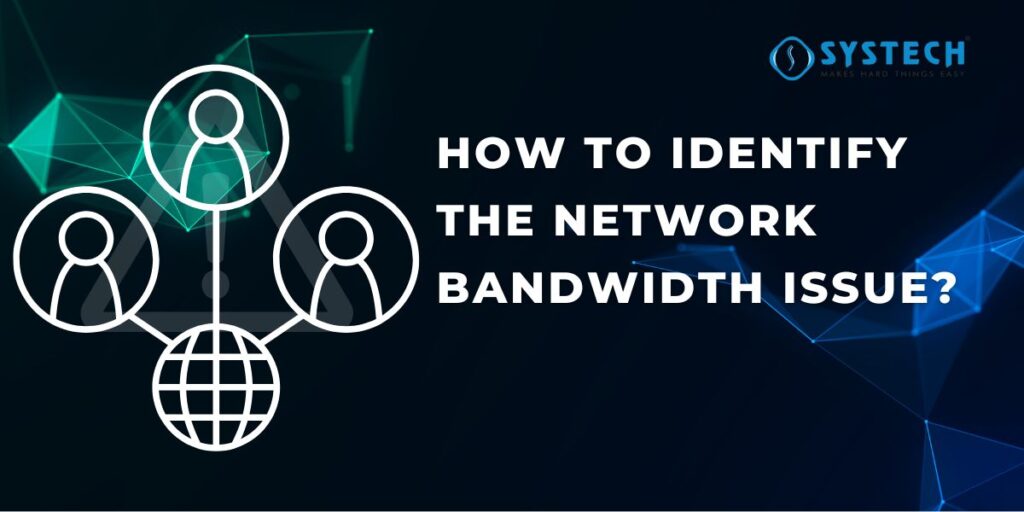Table of Contents
How to Identify the Network Bandwidth Issue
Introduction
For over 22 years, Systech has been guiding students in mastering complex network issues with practical expertise. Understanding how to identify the network bandwidth issue is crucial for ensuring smooth online activities, especially in today’s data-driven world. Bandwidth problems often disrupt productivity, leading to slower speeds and connectivity issues. In this blog, we address this common challenge and provide practical solutions.
Key Takeaway
This blog delves into the essentials of network bandwidth, common issues that arise, and effective methods to identify and resolve them. It highlights the signs of bandwidth bottlenecks and offers practical steps to tackle them. The solutions are crafted to help readers improve network efficiency effortlessly.
Understanding Network Bandwidth
Network bandwidth refers to the maximum amount of data that can be transmitted over an internet connection in a specific period. Measured in Mbps (Megabits per second), it determines the speed and efficiency of data transfer between devices.
What is Network Bandwidth?
Network bandwidth is the capacity of your network to transfer data. Think of it as a highway: the wider the highway, the more vehicles (data) it can accommodate. Limited bandwidth causes traffic congestion, which results in slow internet speeds and delayed responses.
Network Bandwidth Explained: Basics for Beginners
To put it simply, bandwidth is the data-carrying capacity of your network. For instance, if your bandwidth is 100 Mbps, this means your network can transmit up to 100 megabits of data per second. A higher bandwidth allows faster downloads, streaming, and uploads.
Why Does Network Bandwidth Matter in Today’s Digital Era?
In a world where virtual meetings, online gaming, and data sharing are routine, insufficient bandwidth can disrupt daily operations. Businesses depend on proper network bandwidth control to ensure smooth communication and uninterrupted services.
How to Identify the Network Bandwidth Issue in Your Network
Identifying network bandwidth issues starts with observing the symptoms, analyzing your network performance, and using the right tools. Early diagnosis can prevent further disruptions and ensure optimal efficiency.
Common Symptoms of Network Bandwidth Problems
- Slow browsing or download speeds.
- Buffering during video streaming.
- Frequent disconnections from the network.
- Delays in file transfers or online activities.
Tools and Techniques to Identify Bandwidth Issues
Several tools can help detect network problems and solutions, including:
- Network analyzers like Wireshark.
- Bandwidth monitoring tools such as PRTG Network Monitor.
- Built-in router analytics to check data usage.
These tools provide detailed insights into traffic flow and pinpoint where bandwidth is being consumed excessively.
Step-by-Step Guide to Diagnosing Bandwidth Bottlenecks
- Check your network speed using tools like Speedtest.
- Identify devices consuming excessive bandwidth through your router’s settings.
- Look for outdated firmware or software causing inefficiencies.
- Monitor high-usage periods to detect patterns.
Network Problem and Solution: Addressing Bandwidth Challenges
Network bandwidth challenges often arise due to improper usage, hardware limitations, or external factors like ISP restrictions. Addressing these issues requires a systematic approach to ensure smooth network performance. Here, we’ll outline practical network problems and solutions to help you regain control over your bandwidth.
How to Perform a Network Bandwidth Test
Performing a network bandwidth test is the first step in diagnosing bandwidth issues. Follow these steps:
- Use tools like Speedtest or Fast.com to measure your download and upload speeds.
- Compare the results with your internet plan to check for discrepancies.
- Test at different times of the day to identify peak usage periods.
These tests help detect whether the problem lies within your network or with your ISP.
Troubleshooting High Latency and Slow Speeds
High latency and slow speeds are common network bandwidth issues. Troubleshooting them involves:
- Restarting your router to clear temporary glitches.
- Checking for background applications consuming bandwidth.
- Ensuring that all cables and connections are properly secured.
- Reducing the number of connected devices during high-traffic periods.
These steps can significantly improve network performance and reduce delays.
Fixing Bandwidth Throttling by ISPs
Bandwidth throttling occurs when your Internet Service Provider (ISP) intentionally limits your data speed. To address this:
- Confirm throttling by running speed tests using a VPN.
- Contact your ISP to understand their data usage policies.
- Upgrade to an internet plan with higher bandwidth if needed.
- Use bandwidth management tools to prioritize essential activities.
By addressing throttling, you can reclaim your network’s full potential.
Effective Network Bandwidth Control Methods
Proper network bandwidth control ensures that essential activities receive sufficient bandwidth while reducing congestion. Implementing these methods can lead to smoother and more efficient network operations.
Prioritizing Traffic with Quality of Service (QoS)
Quality of Service (QoS) settings in your router allow you to prioritize specific devices or applications. This ensures that critical tasks like video calls or online gaming receive more bandwidth than less important activities. Adjusting QoS settings is an effective way to balance network traffic.
Limiting Bandwidth Usage for Non-Essential Applications
Applications like streaming services or automatic updates can consume large amounts of bandwidth. To control this:
- Disable automatic updates during peak hours.
- Restrict non-essential apps using router settings.
- Use bandwidth-limiting software for specific devices or programs.
This method ensures that essential activities are not affected by unnecessary bandwidth usage.
Monitoring Bandwidth in Real-Time with Tools
Real-time monitoring tools, such as PRTG or NetFlow Analyzer, provide insights into your network traffic. These tools allow you to:
- Identify devices or applications consuming the most bandwidth.
- Detecting unusual traffic patterns that could indicate problems.
- Set alerts for bandwidth thresholds to prevent overuse.
Monitoring your bandwidth helps in maintaining a well-optimized and efficient network.
Advanced Tips for Preventing Bandwidth Issues
Preventing bandwidth issues requires a proactive approach. By implementing the right strategies, you can ensure consistent network performance and minimize disruptions. Below are advanced tips to maintain a well-functioning network.
Upgrading Hardware for Better Performance
Outdated hardware often limits network efficiency and contributes to network bandwidth issues. Consider these upgrades:
- Replace older routers and modems with models supporting the latest technologies like Wi-Fi 6.
- Invest in high-speed Ethernet cables for faster data transmission.
- Use network switches to optimize connections in larger setups.
Upgrading your hardware enhances overall performance and reduces bottlenecks.
Optimizing Network Configurations for Bandwidth Efficiency
Efficient network configurations are crucial for smooth operation. Follow these steps to optimize:
- Adjust channel settings on your router to reduce interference.
- Enable dual-band or tri-band networks for better distribution of traffic.
- Set static IPs for essential devices to ensure stable connections.
These adjustments help maximize the use of available network bandwidth effectively.
Importance of Regular Bandwidth Audits
Conducting bandwidth audits at regular intervals helps you monitor and manage your network better. Benefits of audits include:
- Identifying bandwidth-heavy applications or devices.
- Detecting unused connections that can be removed.
- Ensuring that your current plan matches your usage requirements.
Routine audits keep your network optimized and reduce unexpected issues.
The Role of Bandwidth in Solving Network Problems
Bandwidth plays a crucial role in addressing and preventing network problems. Proper bandwidth management ensures a seamless online experience and enhances network efficiency.
How Proper Bandwidth Allocation Resolves Network Issues
Allocating bandwidth appropriately ensures critical applications receive priority. For example:
- Assigning more bandwidth to video conferencing tools reduces lag.
- Limiting bandwidth for non-essential activities prevents congestion.
- Using bandwidth control settings in routers to manage traffic distribution.
Proper allocation resolves many network problems and solutions proactively.
Preventing Future Bandwidth Bottlenecks
Avoiding bottlenecks is essential for maintaining a high-performing network. Here’s how you can prevent them:
- Regularly upgrade your internet plan to match growing usage.
- Educate users about responsible bandwidth consumption.
- Leverage cloud-based solutions for resource-heavy tasks to reduce local bandwidth usage.
Preventing bottlenecks ensures consistent network performance in the long term.
Conclusion
Systech’s 22 years of experience in networking enables us to simplify complex challenges like network bandwidth issues with practical solutions. Identifying and addressing these problems early ensures smoother online operations and reduces disruptions. This blog has provided actionable steps to tackle bandwidth challenges effectively. For trusted guidance and expert insights, Systech is here to support your networking needs.
Related Courses
FAQs
What is the easiest way to check if I am facing a network bandwidth issue?
The simplest way is to perform an internet speed test using tools like Speedtest or Fast.com and compare the results with your subscribed internet plan.
Why does my network slow down during certain times of the day?
This is usually due to peak usage periods when multiple devices are active or external ISP traffic congestion.
How can I test if a specific application is consuming too much bandwidth?
Use network monitoring software or check data usage settings in your operating system to identify high-consumption applications.
What role do firmware updates play in resolving bandwidth problems?
Firmware updates ensure your router has the latest features and fixes, which can improve performance and resolve compatibility issues.
Is there a way to prevent bandwidth issues in the future?
Regularly audit your network, upgrade hardware as needed, educate users about responsible internet use, and invest in tools for proactive bandwidth management.