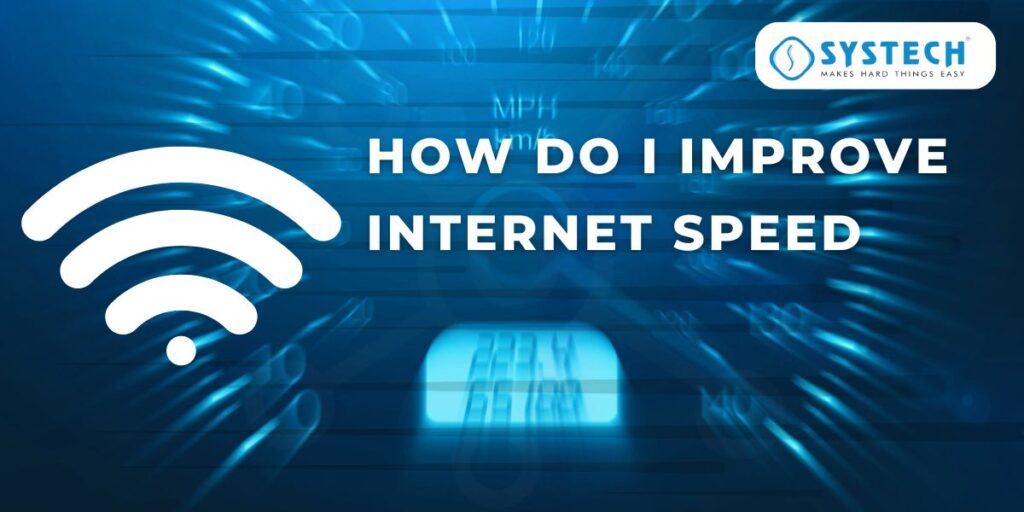Table of Contents
Introduction
For over 22 years, Systech has been training students with expertise in technology. If you’re wondering, “How do I improve internet speed?” or “How to identify the network bandwidth issue,” you’re not alone. Many face slow internet, affecting work and entertainment. This blog addresses key issues causing sluggish speeds and hints at simple, effective solutions to enhance your connectivity experience.
Key Takeaway
Struggling with slow internet? Learn what impacts speed, from bandwidth to outdated equipment, and find practical solutions like optimizing Wi-Fi placement or upgrading hardware. Dive into the steps to achieve a smoother, faster online experience
What Affects Your Internet Speed?
Your internet speed depends on various elements that influence how data is transmitted. These factors include:
- Bandwidth and Latency: Bandwidth is the maximum amount of data your connection can handle, while latency measures delays. Together, they impact overall performance.
- Device Load and Usage: Multiple devices sharing a connection can reduce speed.
- Interference from Physical Obstacles: Walls, appliances, and other devices can weaken Wi-Fi signals.
Understanding Bandwidth and Latency
Bandwidth controls how much data is transmitted at a time, while latency indicates delays in sending and receiving data. A higher bandwidth with lower latency is ideal for activities like streaming and video calls.
Common Issues Slowing Down Your Internet
Issues such as outdated equipment, poor router placement, and excessive device usage can result in a slow connection. Even background downloads or outdated firmware can reduce speed significantly.
How Do I Improve Internet Speed at Home?
Improving your internet speed doesn’t always require technical expertise. Simple adjustments to your network setup can lead to noticeable improvements.
Tips for Optimizing Your Wi-Fi Network
A well-optimized Wi-Fi setup ensures smooth connectivity. To improve your connection:
- Place Your Router Strategically: Position it centrally in your home to ensure even signal distribution.
- Update Equipment Regularly: Ensure your router and modem support the latest standards.
Choose the Best Location for Your Router
Placing your router at a central, elevated spot reduces physical obstructions and improves signal coverage. Avoid positioning it near walls, large furniture, or appliances that cause interference.
Minimize Interference from Other Devices
Keep your router away from devices like microwaves, cordless phones, and baby monitors. These gadgets operate on similar frequencies and can disrupt Wi-Fi signals.
How to Use Internet Speed Testing Tools
Use free tools to check your current speed and diagnose issues. Websites like Speedtest by Ookla or Fast.com provide accurate speed results. Regular testing helps you identify whether your internet provider delivers the promised speed.
Easy Ways to Improve Internet Speed
If you’re still experiencing slow internet, try these simple fixes:
Restart Your Router Regularly
Rebooting your router clears cached data, refreshes the connection, and resolves temporary network glitches. Make it a habit to restart your router every few weeks.
Update Your Router Firmware
Outdated firmware can slow down your internet speed. Check your router’s admin page or app for updates and apply them to ensure optimal performance.
Clear Cache and Temporary Files on Devices
Temporary files stored on your computer or smartphone can reduce performance. Regularly clear your browser cache and device storage to keep your internet usage seamless.
Advanced Tips to Improve Internet Speed
If basic methods haven’t improved your internet speed, consider advanced solutions. These tips can significantly enhance your network performance by addressing technical aspects often overlooked.
Use Quality-of-Service (QoS) Settings
Modern routers come with Quality-of-Service (QoS) features that let you prioritise specific activities like video streaming or gaming. Configuring QoS ensures that critical tasks receive more bandwidth, reducing buffering and lag.
Upgrade Your Internet Plan for Better Speed
Sometimes, your current plan may not meet your data needs. Upgrading to a plan with higher bandwidth can provide smoother connectivity, especially in households with multiple users or devices. Contact your provider for the best options.
Switch to a Faster DNS Server
Switching to a reliable DNS (Domain Name System) server, like Google DNS or OpenDNS, can improve loading times for websites. Changing your DNS settings is simple and can make browsing more responsive.
How Internet Speed Increases with Proper Device Management
Managing your devices effectively can prevent unnecessary load on your network. Proper usage ensures every device operates at optimal speed without hogging bandwidth.
Disconnect Unused Devices from Your Network
Devices connected but not actively in use still consume bandwidth. Disconnect laptops, smartphones, or smart devices that aren’t needed to free up bandwidth for essential tasks.
Limit Background Data Usage on Devices
Many apps and updates run in the background, slowing down your internet. Turn off automatic updates and restrict background data usage to keep your speed consistent for priority tasks like streaming or working online.
Boost Up Internet Speed with Hardware Upgrades
Hardware plays a critical role in internet speed. Outdated or incompatible equipment can hinder performance, while modern solutions offer better connectivity and range.
Replace Your Old Router or Modem
Older routers may not support high-speed internet plans. Upgrade to a dual-band or tri-band router to handle higher bandwidth and reduce signal congestion, especially in densely populated areas.
Use a Wi-Fi Extender or Mesh Network
For larger homes, weak signals in distant rooms can be resolved with a Wi-Fi extender or mesh network. These devices expand your network’s coverage, ensuring strong connectivity in every corner of your home.
Tips to Improve Internet Speed for Specific Needs
Different activities require specific internet setups to function without interruption. Tailoring your connection to your needs ensures a smooth online experience.
Streaming Videos Without Buffering
For uninterrupted streaming, use a wired connection instead of Wi-Fi. Lower video quality to HD or SD during peak hours if your bandwidth is limited.
Gaming with Minimal Lag
Gaming requires low latency for a seamless experience. Connect your console or PC directly to the router using an Ethernet cable. Enable game mode on your router if available.
Video Conferencing Without Interruptions
For smooth video calls, close unnecessary tabs and applications on your device. Position yourself near the router, and if possible, prioritise conferencing apps in your router’s QoS settings to prevent lags.
How Do I Improve Internet Speed in Rural Areas?
Improving internet speed in rural areas requires overcoming connectivity challenges. From equipment upgrades to using alternative solutions, a few effective strategies can make a noticeable difference in performance. Properly implemented, these methods provide reliable internet even in remote locations.
Use Mobile Data or Hotspot Options
In areas where broadband connectivity is limited, mobile data plans or personal hotspots serve as excellent alternatives. Ensure you choose plans offering sufficient data and strong signal strength in your area to meet your usage needs.
Use Antennas or Signal Boosters for Better Coverage
Signal boosters or external antennas amplify weak signals, ensuring better internet speeds. Install them strategically, like on rooftops or near windows, to improve network reception and minimize interference.
When to Contact Your Internet Service Provider (ISP)?
If issues persist after trying basic solutions, contacting your Internet Service Provider (ISP) can help. They can identify network issues, suggest improvements, or provide technical support to resolve speed problems efficiently.
Identify If There’s a Network Issue
Check for network outages or scheduled maintenance in your area. Contact your ISP to confirm if the slow speed is due to a temporary problem or external interference beyond your control.
Request Upgrades or Technical Support
If your current internet plan doesn’t meet your needs, consider upgrading. Discuss available high-speed options or request technical assistance to optimize your setup for better speeds.
Final Thoughts: How Do I Improve Internet Speed for the Long Term?
For sustainable internet performance, regular maintenance of your network and devices is essential. This involves updating firmware, replacing outdated equipment, and monitoring bandwidth usage to ensure smooth connectivity.
Regular Maintenance and Monitoring of Your Network
Conduct periodic checks to identify performance issues and update devices. Clean hardware components like routers to avoid overheating, and ensure your settings are configured to meet modern speed requirements.
Related Courses
FAQs
5 What is the difference between bandwidth and latency, and how do they affect internet speed?
Bandwidth is the amount of data your connection can handle at once, while latency refers to the delay in transmitting data. Low latency with adequate bandwidth ensures faster browsing, smooth video calls, and lag-free gaming.
How often should I restart my router to maintain optimal speed?
Restart your router at least once every two weeks to clear cached data, refresh connections, and resolve temporary glitches.
Why does internet speed slow down with multiple connected devices?
Every connected device consumes a share of the available bandwidth. More devices can reduce the speed available for each, especially during high-demand activities like streaming or gaming.
How do I test my internet speed and identify connectivity issues?
Use reliable tools like Speedtest by Ookla or Fast.com. These platforms measure your upload and download speeds, helping you pinpoint issues with your service provider or home network.
Does outdated equipment affect internet speed?
Yes, old routers and modems may not support modern high-speed plans. Upgrading to newer models can improve speed and provide better security.