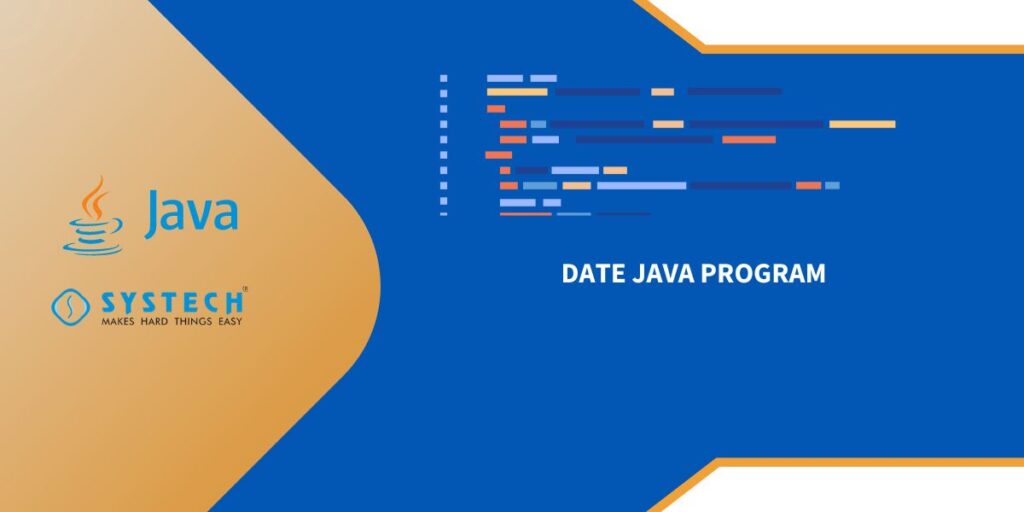Introduction:
The provided Java program is a simple date validation tool. It prompts the user to input a date in the “dd/mm/yyyy” format, validates the entered date, and then provides feedback on whether the date is valid or not. The validation is done using the SimpleDateFormat class in Java.
Algorithm:
- Import Statements:
- Import necessary classes for date parsing (ParseException, SimpleDateFormat, Date) and user input (Scanner).
- Main Method:
- Initialize a Scanner object to read user input.
- Prompt the user to enter a date in the “dd/mm/yyyy” format.
- Read the user input.
- Date Validation Method (isValidDate):
- Create a SimpleDateFormat object with the pattern “dd/MM/yyyy” and set lenient mode to false.
- Try to parse the input date using the defined format.
- If parsing succeeds without exceptions, consider the date valid and return true.
- If parsing fails (throws a ParseException), catch the exception and return false.
- Validation Check in Main:
- Call the isValidDate method with the user input.
- If the entered date is valid, print a success message along with the entered date.
- If the entered date is invalid, print an error message asking the user to enter the date in the correct format.
Explanation:
- The program utilizes the SimpleDateFormat class to define and enforce the “dd/MM/yyyy” format for date input.
- The isValidDate method attempts to parse the input date. If successful, it indicates a valid date; otherwise, it catches a ParseException and considers the date invalid.
- The main method reads user input, calls the validation method, and provides appropriate feedback based on the validation result.
- The program uses exception handling to gracefully handle parsing errors.
This program is a basic illustration of date validation in Java, demonstrating the use of the SimpleDateFormat class and exception handling for date-related operations.
Code:
import java.text.ParseException;
import java.text.SimpleDateFormat;
import java.util.Date;
import java.util.Scanner;
public class DateValidator {
public static void main(String[] args) {
Scanner scanner = new Scanner(System.in);
System.out.print("Enter a date (dd/mm/yyyy): ");
String userInput = scanner.nextLine();
if (isValidDate(userInput)) {
System.out.println("Valid date! Entered date: " + userInput);
} else {
System.out.println("Invalid date format. Please enter the date in dd/mm/yyyy format.");
}
}
public static boolean isValidDate(String inputDate) {
SimpleDateFormat dateFormat = new SimpleDateFormat("dd/MM/yyyy");
dateFormat.setLenient(false);
try {
Date date = dateFormat.parse(inputDate);
return true;
} catch (ParseException e) {
return false;
}
}
}
Output :
Enter a date (dd/mm/yyyy): 14071986
Invalid date format. Please enter the date in dd/mm/yyyy format.
14/07/1986
dash: 2: 14/07/1986: not found
21012024
dash: 3: 21012024: not found
This program uses the SimpleDateFormat class to parse and validate the entered date. If the entered date is in the “dd/MM/yyyy” format and is a valid date, it will print a success message; otherwise, it will print an error message.
FAQs :
Q1: What does the program do?
- Answer: The program is a Java application that validates user-inputted dates in the “dd/mm/yyyy” format. It prompts the user to enter a date, checks if the entered date is in the correct format, and provides feedback on whether it’s a valid date or not.
Q2: How does the date validation work in this program?
- Answer: The date validation is performed using the SimpleDateFormat class in Java. The isValidDate method attempts to parse the entered date with the specified format. If parsing is successful, the date is considered valid; otherwise, a ParseException is caught, indicating an invalid date.
Q3: Why is setLenient(false) used in the SimpleDateFormat object?
- Answer: Setting setLenient(false) ensures strict date validation. If lenient mode were enabled, the SimpleDateFormat would be more permissive in interpreting the date, potentially accepting invalid dates by adjusting the values. Disabling lenient mode helps catch and reject invalid date formats more accurately.
Q4: What happens if the user enters an invalid date?
- Answer: If the user enters a date in an incorrect format or an invalid date, the program will display an error message, prompting the user to enter the date in the correct “dd/mm/yyyy” format.
Q5: Can this program handle dates with different formats?
- Answer: No, the program is specifically designed to handle dates in the “dd/mm/yyyy” format. If a user enters a date in a different format, the program will consider it invalid and ask the user to adhere to the specified format.