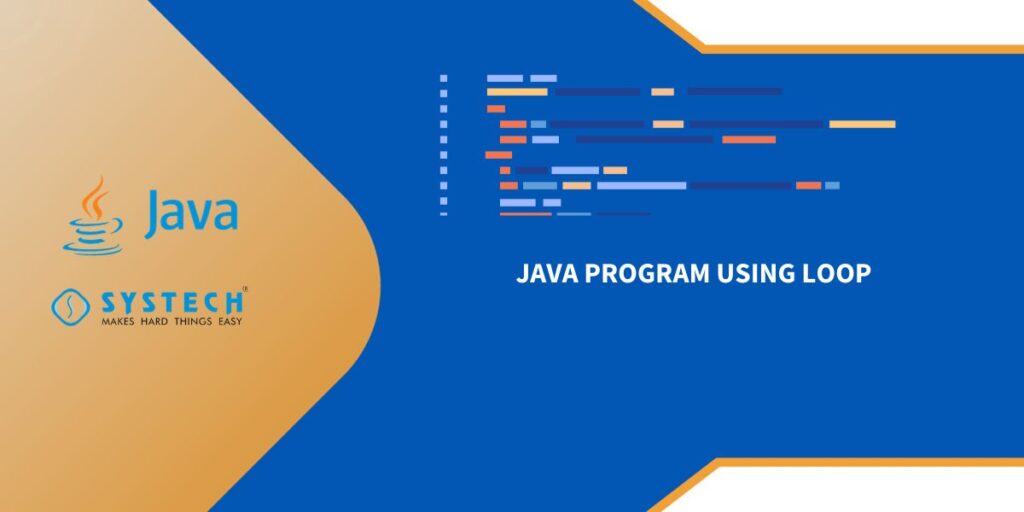Reading Time: 4 minutes
Introduction:
The Java program named LoopExample is designed to illustrate the usage of three fundamental looping structures: the for loop, the while loop, and the do-while loop. Each loop is employed to iterate through a sequence of numbers from 1 to 5, printing the values during each iteration. This program aims to provide a comprehensive understanding of how these loop structures function in Java.
Explanation:
- For Loop:
- The for loop is initialized with a counter variable i set to 1.
- The loop continues executing as long as i is less than or equal to 5.
- In each iteration, the value of i is printed, and i is incremented.
- While Loop:
- The while loop is initialized with a counter variable j set to 1.
- The loop continues executing as long as j is less than or equal to 5.
- During each iteration, the value of j is printed, and j is incremented.
- Do-While Loop:
- The do-while loop is similar to the while loop but ensures that the loop body is executed at least once.
- The counter variable k is initialized to 1, and the loop continues as long as k is less than or equal to 5.
- The value of k is printed in each iteration, and k is incremented.
Algorithm:
- Initialize a counter variable (i for the for loop, j for the while loop, k for the do-while loop).
- Use a for loop to iterate from 1 to 5 (inclusive), printing the current value of the counter variable in each iteration.
- Use a while loop with a counter variable to achieve the same result.
- Use a do-while loop to achieve the same result, ensuring that the loop body is executed at least once.
This program serves as an educational tool to demonstrate the syntax and functionality of different loop structures in Java, providing a foundation for understanding and using loops in programming.
Code :
public class LoopExample {
public static void main(String[] args) {
// For loop
System.out.println("For Loop:");
for (int i = 1; i <= 5; i++) {
System.out.print(i + " ");
}
System.out.println("\n");
// While loop
System.out.println("While Loop:");
int j = 1;
while (j <= 5) {
System.out.print(j + " ");
j++;
}
System.out.println("\n");
// Do-while loop
System.out.println("Do-While Loop:");
int k = 1;
do {
System.out.print(k + " ");
k++;
} while (k <= 5);
System.out.println("\n");
}
}
Output :
For Loop:
1 2 3 4 5
While Loop:
1 2 3 4 5 Do-While Loop:
1 2 3 4 5
FAQs :
- Java Program Loop:
- Q: What is the significance of incorporating loops in a Java program?
- A: Loops in Java allow for the repetitive execution of code, enabling efficient handling of tasks that require iteration.
- Java Program Using For Loop:
- Q: How can I create a simple Java program using a for loop?
- A: To utilize a for loop in a Java program, declare the loop control variable, set the loop conditions, and define the code block to be executed during each iteration.
- Java Programming Loop Questions:
- Q: What are common questions related to loops in Java programming?
- A: Questions may cover topics such as loop syntax, loop control, and the selection of the appropriate loop type for specific scenarios.
- Java Program Using While Loop:
- Q: Can you provide an example of a Java program incorporating a while loop?
- A: Certainly, a Java program using a while loop involves initializing a counter, defining the loop conditions, and executing the desired code until the conditions are no longer met.
- Java Program Using Do While Loop:
- Q: How does a Java program differ when utilizing a do-while loop?
- A: In a Java program with a do-while loop, the code block is executed at least once, as the loop conditions are evaluated after the first iteration.
- Java Program While Loop:
- Q: What are the key components to consider when constructing a Java program with a while loop?
- A: When using a while loop, initialize the loop control variable, specify the loop conditions, and include the code block to be repetitively executed.
- Do While Loop Java Program Example:
- Q: Could you provide an example of a Java program demonstrating the use of a do-while loop?
- A: Certainly, a do-while loop example involves initializing a variable, executing the code block, and continuing to loop as long as the specified conditions are satisfied.