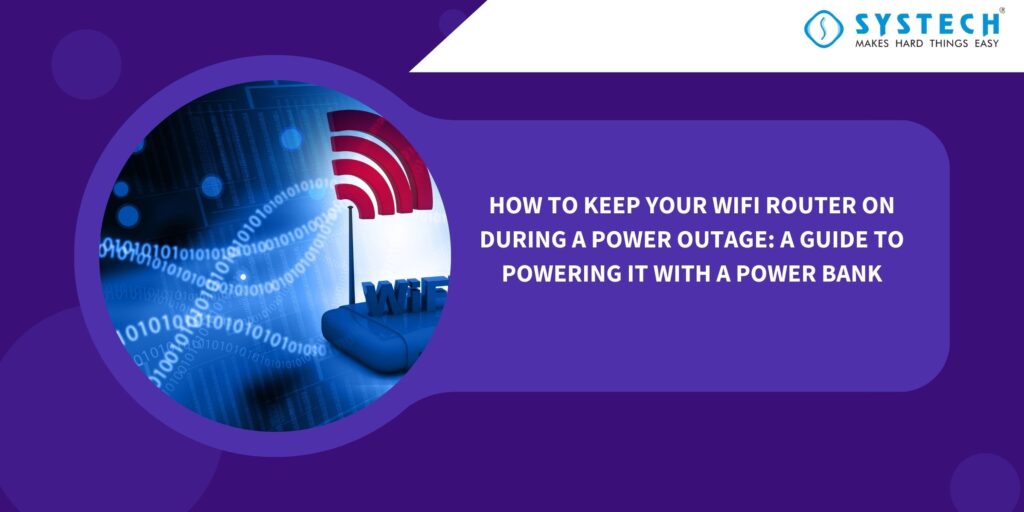Introduction
In today’s connected world, a power outage can disrupt our daily lives in more ways than one. One of the most essential devices that rely on a continuous power supply is your WiFi router. Whether it’s for work, online classes, or simply staying connected with friends and family, a working WiFi connection is vital. In this blog, we’ll explore how to keep your router on during a power outage by powering it with a power bank.

1. Understanding the Need
Before we dive into the technicalities, let’s understand why it’s crucial to keep your WiFi router on during a power outage. Apart from the obvious need for internet connectivity, many modern security systems and smart home devices depend on a constant internet connection. Keeping your router on can help ensure your security system remains functional even when the power is out.
2. Selecting the Right Power Bank
Not all power banks are created equal. To keep your WiFi router running during a power outage, you need a power bank with specific features:
- Capacity: Look for a power bank with a capacity that suits your router’s power requirements. You can usually find your router’s power rating on a label on the device.
- Output Ports: Ensure the power bank has an output port compatible with your router’s power input. Most routers use 12V DC power adapters.
- Multiple Ports: Having multiple USB output ports can be handy if you need to power other devices simultaneously.
3. Preparing Your Router
Before the power outage occurs, make sure your router is ready to be powered by a power bank:
- Check the Voltage: Confirm that your router operates on 12V DC power.
- Turn Off Unnecessary Features: To conserve power, turn off any unnecessary features or devices connected to your router.
- Placement: Position the router and power bank in a convenient location where they can be easily connected when needed.
4. Connecting the Power Bank
When the power goes out, follow these steps to connect your router to the power bank:
- Turn Off the Router: Before connecting it to the power bank, turn off your router to prevent any potential damage.
- Connect the Power Bank: Plug the power bank into the router’s power input using the appropriate cable.
- Turn On the Power Bank: Switch on the power bank, and it should start providing power to your router.
5. Monitoring and Maintenance
During the power outage, keep an eye on the power bank’s remaining capacity. Most power banks have LED indicators to show how much charge is left. Be mindful of conserving power, and turn off the router when it’s not in use.
6. Conclusion
In an increasingly connected world, staying online during a power outage is essential. Powering your WiFi router with a power bank is a simple and effective solution to ensure uninterrupted internet access during unexpected blackouts. By selecting the right power bank, preparing your router, and following the steps outlined above, you can stay connected and continue your online activities even when the lights go out.